notes
Networking
Arhitectual Design Principles
- Shared use of single communication chanell.
- statical multiplexing / packet switching - information for forwarding traffic contained in destination address of packet. It allows many senders to send data simultaniously via shared link
- Interconnet many existing networks. Hide underlying technology from applications.
- Physical layer (sonet).
- Link Layer (Ethernet). Provides point to point connectivity.
- Network layer (IP). If a host has an IP address then Network Layer provides guarantee that a packet with host destination IP address, should reach the destination with the corresponding ip address.
- Transport layer (TCP, UDP). Gurantee: reliable transport, congestion control
- Application layer (HTTP, SMTP)
- Survivability. Network works even if some devices fail.
- replication
- fate sharing. If a device failes then all its state fails with it.
- Heterogeneity.
- Distributed Management.
- End-to-End Argument. Network should be dump and minimal and end points should be intelligent. End points should be responsible for:
- Error handling in file transfer
- End-to-end encryption
- TCP/IP split in error handling.
Diagnostic Utils
-
traceroute- tracks the route packets taken from an IP network on their way to a given host.$ traceroute google.com traceroute to google.com (173.194.44.72), 30 hops max, 60 byte packets 1 192.168.10.1 (192.168.10.1) 0.282 ms 0.268 ms 0.396 ms 2 bsr02.tomsk.ertelecom.ru (109.194.32.69) 2.716 ms 2.886 ms 3.306 ms 3 lag-2-436.bgw01.tomsk.ertelecom.ru (109.194.40.22) 1.259 ms 1.449 ms 1.462 ms 4 72.14.215.165 (72.14.215.165) 41.599 ms 47.736 ms 41.773 ms 5 72.14.215.166 (72.14.215.166) 41.787 ms 41.766 ms 41.761 ms 6 66.249.94.94 (66.249.94.94) 42.176 ms 41.686 ms 41.857 ms 7 108.170.232.47 (108.170.232.47) 42.602 ms 42.585 ms 42.903 ms 8 173.194.44.72 (173.194.44.72) 42.846 ms 42.518 ms 42.616 ms netstat- print network informationnetstat --ip -p # show ip connections with processesnetstat -r # show routesnetstat --ip -l -p # show listening ports-
To show a machine IP address:
ip addr showifconfig -
ping
ping [-c count] server -
To get an information about domain use
dig <domain>
Netcad
-
To listen to a port with netcat use
nc -l <port>
Switching
- To send a packet through the internet sender need an IP address and MAC address of reciever.
Ethernetpacket contains source and destination MAC addresses,IPpacket contains source and destinationIPaddresses. - Typically we know
DNSname or IP address of reciever. To get the MAC address we use ARP protocol ARP(Address Resolution Protocol) - host broadcas query with an IP address: “Who has IP address x.x.x.x?” to every host on a LAN.- When sender receives MAC address it constructs local ARP table (IP => MAC address)
Стэк сетевых протоколов
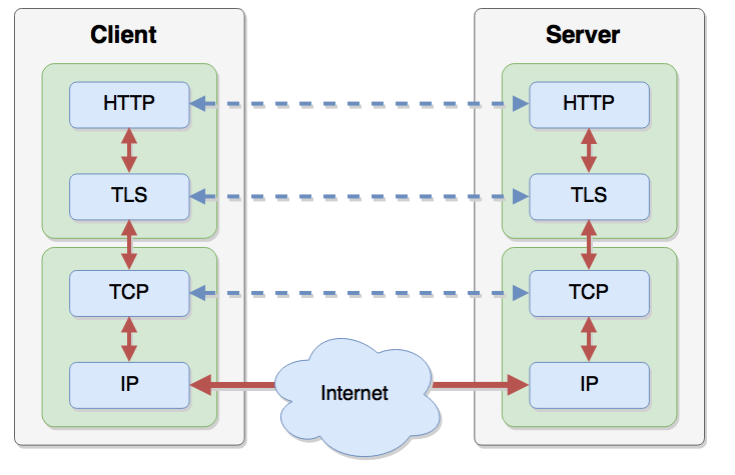
HTTPиTLSреализованна в браузере или веб сервереTCPиIPреализованна в ОС- Порядок работы на клиенте:
HTTP: формируется запрос. Вызывает функцию протоколаTLS.TLS: шифрует данные, вызывает функцию протоколаTCP.TCP: добавляет контрольные суммы, делит на сегменты если это нужно, ставит свои флаги и передаёт данные протоколу более нижнего уровня (IP). Отвечает заflow controleиcongestion controlIP: передача данных через сеть интернет. Отвечает за маршрутизацию пакета по сети.
- Порядок работы на сервере:
IP=>TCP=>TLS=>HTTP.